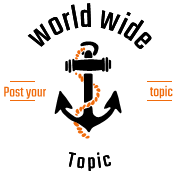The Pulsar monocular technology has come a long way. With the compact design, advanced imaging capabilities, and intuitive controls of the thermal monocular, it is a tool that can make a huge difference in a wide range of applications, from search and rescue to wildlife observation. However, just like other electronic devices, your device requires proper maintenance and care to keep it functioning properly. In this article, we will explain the tips for caring for and maintaining your device.
Safety instructions
When using your thermal monocular, it is important to always use it in compliance with the local electrical safety regulations. You should transport your device to its original packaging to prevent damage. If you do not have the original packaging, you should find similar packaging. Don’t drop the device, and keep it away from magnetic fields.
Power supply
You should only use your thermal monocular device with a power adapter provided by a reputable manufacturer and ensure you plug it in properly connected to your power socket. Don’t connect multiple devices to a single power adapter to avoid fire hazards and overheating.
Battery
You should only replace the battery of your device with the same type or equivalent type to avoid explosions. The battery of your device should be kept away from fire sources or heating sources, within the reach of children and in direct sunlight to keep your night vision equipment safe and protect children from swallowing the battery. Swallowing the battery will cause chemical burns. For long-term storage, you should only store a battery that is fully charged.
Maintenance of your thermal monocular
If your thermal monocular is not functioning properly then it is important to contact the manufacturer. If it is covered under warranty, your manufacturer will fix it or replace it for free. However, if it is not covered under warranty then you will have to pay for the expenses yourself.
Your device needs preventative care. You should wipe it gently using a clean cloth and a small amount of acetone or ethanol. You should reboot your device every 2 hours when using it to ensure optimal performance.
Usage environment
You should ensure the environment in which you are using your thermal monocular meets its operating humidity and temperature requirements. Don’t expose your device to extremely cold, hot, corrosive, dusty, damp or saline environments. Avoid installing your device on vibratory surfaces. Don’t aim the lens of your device at a bright light, the sun or other sources of heat.
Emergency
When you notice odour, smoke, or noise coming from your thermal monocular, turn it off and unplug the power cable. You should then contact the manufacturer or a certified dealer immediately.
By following the above tips, you can ensure your pulsar monocular continues to provide you with quality thermal imaging for years. It will also ensure that your device is reliable and functions optimally whenever you need to use it. This will spare you a lot of time fixing your device or taking it to a repair specialist. Do not forget to join online forums, groups and websites that share information about your specific device.