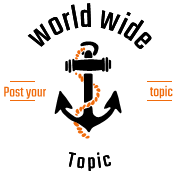Every professional SEO company Sydney should know the benefits of the google search console and how it can be used to boost SEO. Using google search console can answer your SEO questions and take your search engine optimisation to the next level. It is one of the most robust search engine optimisation tools in the industry. The good thing is that it is completely free. This brings us to the question – why do so many businesses avoid it?
One of the top reasons why a lot of marketers and businesses overlook the importance of this free tool from google is its complexity and non-intuitive interface. But that is still not a satisfactory excuse to miss out on ranking-changing insights that can improve the visibility of your website.
What is google search console?
This is a free tool from google that helps businesses stay on top of their website’s SEO performance, improve ranking, diagnose technical issues and maintain the digital presence of their site. This sophisticated tool provides the most real-time and cutting-edge SEO data, making it a great ingredient for your SEO stew. It is a bit absurd that this tool does not cost anything. Startup companies or digital marketers are just starting to learn about SEO and optimisation and rely on Google search console as their SEO tool.
Getting started
Getting started with Search Console can be a little bit complicated and that is why a lot of businesses hesitate to use it. However, your SEO Company should use it if you want to be on the right track. The steps involved in getting started are opening an account; verifying the ownership of your site; adding a sitemap to your Google Search Console, and adding a user to your google search console.
Setting up
If you do not have one then you should go to the Google Search Console website and create your account. You should then select the type of property by adding the address of your website to either the URL prefix tab or domain tab. You should then verify that you own the site by using your unique Google Analytics tracking ID. The next time you log into your analytics account, you will be able to access your google search console via the sidebar.
Verifying the ownership of your site
To access information from your Google Search Console account, you should verify the ownership of your site. There are other ways you can do this other than using the tracking ID of your Google Analytics. The first is to use the domain property verification where you can start by ensuring your domain is registered with other providers. If so, start verifying by signing into your account and following the instructions.
The second type of verification is by using the URL prefix property verification. This can be done in several ways but the most recommended method is to upload an HTML file to your site. Your SEO Company Sydney can do this for you if you find it to be too complicated to comprehend.