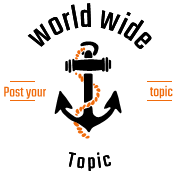“Can everyone hear me?” This is a common thing at least one of the people in your Zoom call asks each time there’s an ongoing call, or perhaps this is you all along. What does this mean? The answer is rather simple, your Wi-Fi is acting weird.
America, you’re breaking up. Wi-Fi dead zones are the number one tech problem all around the world. Having a stable internet connection has become very important in the coronavirus pandemic.
Our jobs, studies, and entertainment all rely on a stable Wi-Fi connection. Everyone’s initial thought is to buy a new internet gadget just because the current one is giving them Wi-Fi dead zones.
A new Wi-Fi router might help, that should be your last option if nothing else seems to have solved the Wi-Fi dead zones in your home. It’s extremely easy to call a technician or your Internet Service Provider (ISP) to take a look at your network.
However, you should first try to see if you can solve the problem by yourself by moving the router and etc. It may even save you money! Here are some possible fixes that could solve the Wi-Fi dead zones in your house for good.
Reposition Your Router
Your Wi-Fi router should be placed as close as possible to the center of your home. As a matter of fact, a lot of people have their internet routers places against the wall which has the DSL or cable line coming in from.
While this may be the easiest way to set your router, it’s, unfortunately, the least effective. What you should do instead is look for an entertainment unit or bookshelf which fits the bill. You should closets at all costs because any door or wall that it has to pass through, will inevitably drop the Wi-Fi signal.
You will require an AC outlet that will pass a hardwired connection to your DSL or cable. This might sound a little complicated when actually it’s much simpler than what people think. There are many manufacturers out there selling flat, thin Ethernet and coaxial cables, enabling your router to reach a central spot.
It takes some planning and effort, but position our outer properly will reduce the number of dropped signals and dead zones.
Boost, Repeat and Extend the Wi-Fi Signal
Internet boosters, repeaters, and extenders all have the same purpose: to extend your wireless network coverage. These systems have the ability to double the coverage area, reach far corners of your house, floors, or even to the yard.
So how do boosters work? Well, they work by getting the existing internet signal, further amplify it, and then transmit the boosted Wi-Fi signal. On the other hand, repeaters and extenders make use of an existing Wi-Fi signal and further rebroadcast it to form a second network.
An extender or repeater system consists of two wireless routers, in which one is used to picking the existing internet signal, and the other is used to transmit a newly created boosted signal from the other wireless router.
In older extenders, the extender communicates with both the connected device and router on the same bandwidth by cutting it into half. Whereas, new extenders have overcome this problem by utilizing dual-band Wi-Fi.
Finding a location for the booster or extender is vital for it to succeed. Look out for a power outlet this midway between where you want the internet signal to reach and the existing Wi-Fi router.
Set a Homeplug Network
Homeplug networking is also known as powerline networking. It makes use of existing electrical wiring to transmit Wi-Fi signals from the router to any room in the house or office.
Homeplug adapters are generally sold in pairs, with each having an Ethernet cable. One adapter is to be plugged into a power outlet nearest to the router and connected with the Ethernet cable, the other adapter is plugged in an area where there are weak internet signals.
The Ethernet cable for the second adapter is used to connect any device directly to the network, or even set up another router. The benefit of homeplug networking is that there are zero requirements for wiring as it utilizes existing wiring.
Moreover, the internet signals are long-range and are likely to not be affected by walls or similar obstacles.
Set up a Mesh Network
If you’ve tried all of the above, and none of it works, a mesh network might just help you get the job done. Unlike the other options, a mesh network replaces the current router rather than trying to work alongside it.
Mesh systems form an entire new Wi-Fi network. These systems have multiple access points that can be controlled as a single unit. These networks allow Wi-Fi units to communicate with one another, in other words, one unit will receive a signal from the other to produce a larger network.
The Linksys Velop Intelligent Mesh Wi-Fi System is a great option if you’re considering a mesh system. You can purchase it at FirstEnergy for $200.
Conclusion
These are the most helpful ways to help overcome the Wi-Fi dead zones in your house. We hope, you will try them and let us know!